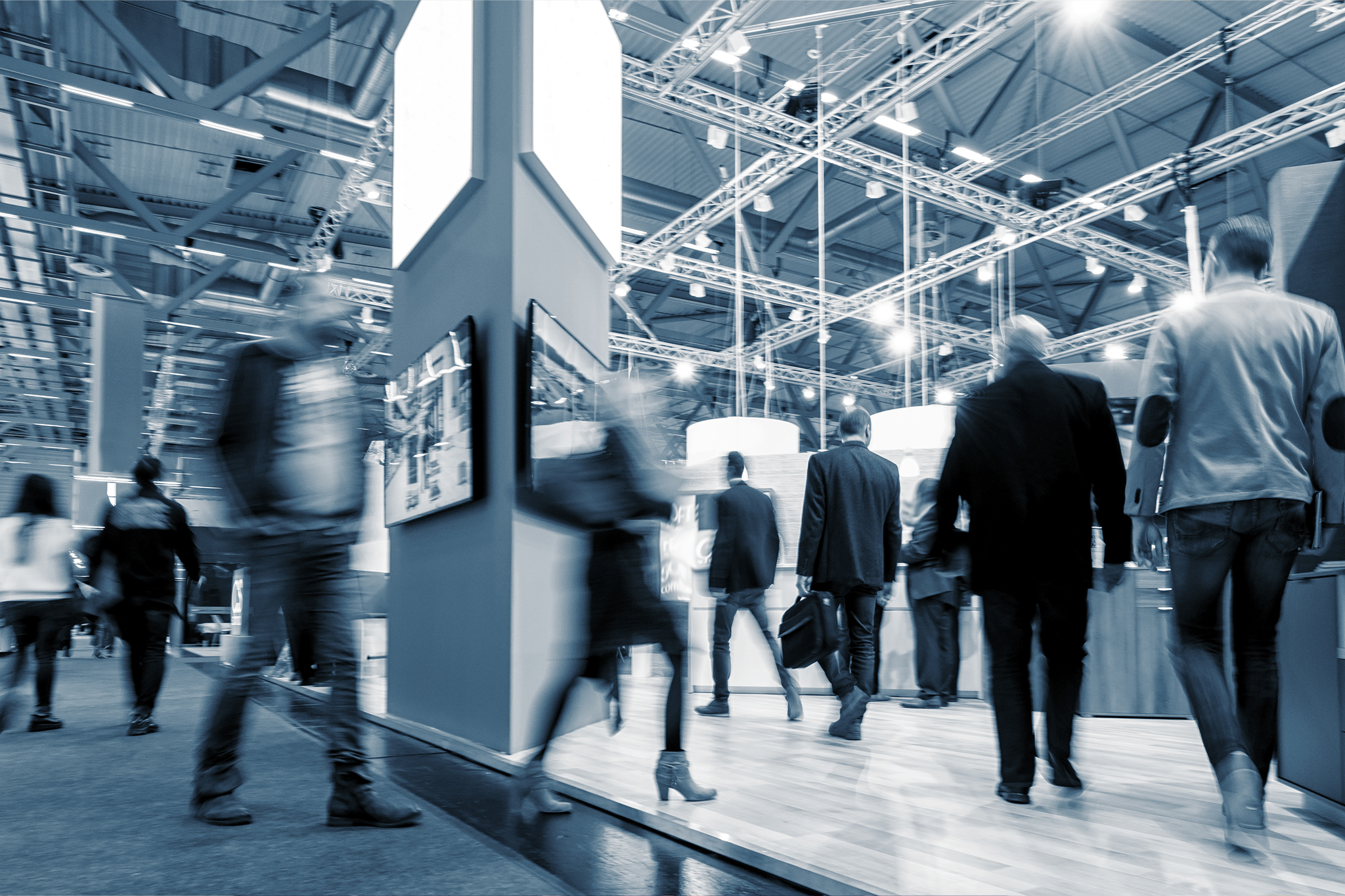Printing terms can be confusing for someone who hasn’t had a lot of interaction with the design and print industries. We’re confident in assuming that unless you’ve had a specific need for aqueous coating, then you probably don’t know what it is. The day may come eventually when you’ll need to have something professionally printed, whether you’ll need business stationary, event invitations or branded t-shirts. So, we’ve put together a glossary of printing terminology that you can consult whenever you encounter a term that you don’t quite understand.
Aqueous coating – aqueous coating is a clear, water-based coating that is applied to the entirety of a printed material to protect it from damage. The coating is fast-drying and can achieve matte, gloss, satin or soft-touch finishes.
Bleed – bleed refers to ink that prints beyond the print area (i.e. the edge of a page). It’s important for documents to have a bleed section because printers are incapable of ensuring that every sheet of paper is perfectly aligned and does not move while being fed through the printer at high speeds. Artwork that does not have bleed areas will be printed with unwanted white borders.
Bleed size – bleed size refers to the total size of your artwork, including the bleed section.
CMYK colour mode – CMYK stands for Cyan, Magenta, Yellow and Key (Black), the four ink colours used in general paper printing. When printing, these ink colours are combined in varying percentages to produce a broader range of colours. You can read more about the different colour modes in our blog, ‘Colour Me Curious’.
Coated paper – coated paper is paper that has been coated in clay to give it a smoother finish and to reduce its porosity, so that ink sits on top of the paper instead of being fully absorbed. Coated paper can have various finishes, including glossy, matte and silk.
Colour mode – colour mode refers to the colour setting used to create an image or artwork. CMYK and RGB are two examples of colour modes.
Crop marks – crop marks are merely indications of where a certain material must be trimmed or cropped.
Debossing – debossing is the process in which an image or text is imprinted onto a material to create an indent. You may have seen this method used on certain products such as diaries or notebooks.
Die cutting – die cutting refers to the process in which machinery and tools are used to cut printed materials into an array of shapes or designs.
Dieline – a dieline is essentially a template or diagram of a package that marks the placement of any creases, folds, cut lines, bleed or perforations. Dielines are created so that you can get a realistic idea of what a package will look like once it has been produced.
Embossing – embossing is a process in which tools and heat are combined to create raised text, designs or patterns on a printed material, resulting in a 3D effect.
Finish size – finish size refers to the final dimensions of artwork once it has been printed and trimmed.
Foil stamping – foil stamping involves the use of metal tools, heat and pressure to apply foil to a printed material. Foil stamping is often used on event stationary, such as wedding invitations.
Four colour printing – four colour printing involves the use of (surprise surprise) four colours, namely, CYAN, MAGENTA, YELLOW and BLACK (also known as the CMYK colour model). These colours are combined in different concentrations to produce all the colours of the colour spectrum.
GSM – GMS stands for ‘Grams per Square Metre’ and refers to the weight of paper. The higher the density of paper, the higher the GSM will be. Paper with a high GSM tends to be more durable and harder to fold than paper with a low GSM.
Image resolution – image resolution refers to the quality of an image. When in digital form, image resolution is described in terms of its PPI (pixels per inch); images with higher resolutions will have more pixels per inch and will appear clearer and crisper. Printed images are described using DPI (dots per inch), i.e. the number of dots of ink that make up a printed image. Note that pixels are usually equivalent to dots, meaning, for example, that 300ppi will equal 300dpi.
Lamination – lamination involves the use of heat and pressure to bind a clear plastic film to a printed material in order to protect it from wear and tear. Laminate is available in different finishes, including matte, gloss and soft-touch. Read more about the different types of laminate in our blog, ‘The Low Down on Lamination’.
Low resolution images – low resolution images are images that are less than 250ppi. It’s best to provide images at 300ppi to achieve the best print quality.
Offset printing – offset printing (also known as lithography), is a printing method in which ink is transferred to a rubber cylinder which is then ‘rolled’ onto paper or card. This method is generally used for large quantities of print materials, such as newspapers.
Pantone Matching System – the Pantone Matching System (PMS) is a standardised colour matching system whereby each colour is assigned a distinct number to allow designers and manufacturers to accurately identify Pantone colours.
Perfect binding – perfect binding is a common technique used to bind booklets, magazines, catalogues and other soft cover books. The pages are bound along the spine using adhesive.
Pixel – pixels refer to the illuminated coloured dots that form digital images on a screen.
Proof – a proof is a representation of a printed material that shows how a final product will look. A proof is intended to verify the content, layout and colours of a design before it is printed.
RGB colour mode – RGB, (i.e., red, green and blue) is a colour mode used only for electronic devices. This colour model works by adding red, green and blue to a black canvas. Light filters through the red, green and blue at different intensities, which results in colours of varying shades and hues. You can read more about the different colour modes in our blog, ‘Colour Me Curious’.
Roll fold – a roll fold is a folding method whereby parallel folds are made to create multiple panels of the same size. The roll fold method is often used for brochures.
Saddle stitched – saddle stitching is a binding method whereby pages are bound along a central fold using staples. The pages will then be folded along the staple line to create a book.
Spot printing – spot printing uses colours created through the Pantone Matching System (PMS). As opposed to layering CMYK colours to achieve a particular colour, spot printing using the PMS allows you to create a single, solid colour that is precisely mixed. Colours printed using this method are more accurate than CMYK printed colours, which can result in discrepancies due to colours being applied in slightly different quantities.
Spot UV coating – spot UV coating is a transparent varnish that is placed on a printed material to create a glossy, premium finish. Unlike aqueous coating, spot coating can be applied to only part of a product, allowing some areas to remain matte and some to appear glossy.
Trim edge – the trim edge refers to the edge of your artwork where trimming will occur; anything that extends beyond the trim edge will be cut off.
Uncoated paper – unlike coated paper, uncoated paper does not contain any clay and is generally more porous, meaning ink is easily absorbed into the paper. Images printed onto uncoated paper do not appear as crisp as they would on coated paper.
Varnish – varnish refers to a liquid coating that is applied to the surface of a printed material in order to create a certain texture and to better preserve the material. Types of varnish include glossy, matte or soft-touch, a type of varnish that results in a velvety feel.
Z fold – a z fold is a folding method often used for brochures, in which paper is folded to create a pleated effect. This is achieved by each section being folded in the opposite direction to the one next to it.
We hope that this glossary of printing terminology has been helpful! If you have any questions about any of the terms explained in this blog (or any that we may have left out), please don’t hesitate to contact our team. We will do our best to break down any printing processes that you may have questions about and to work with you to find the best printing solutions for you.